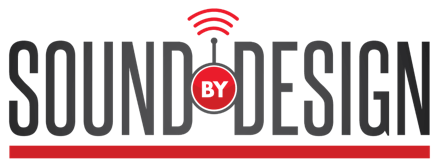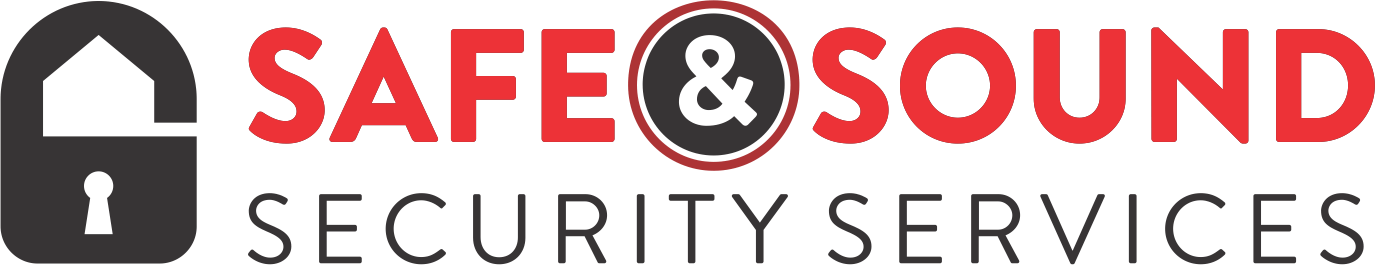How to Get the Best Sound from Your TV
With the right setup and attention to detail, you can transform your TV audio into a captivating and memorable experience that complements your high-definition visuals.
When it comes to enhancing your TV viewing experience, most people focus on upgrading to the latest high-definition displays. While a top-notch TV certainly contributes to visual quality, the audio aspect is often overlooked. However, good sound is a crucial element in immersing yourself in your favorite movies, TV shows, and games. If you're looking to take your audio experience to the next level, here are some essential tips to get the best sound from your TV.
1. Invest in a Soundbar or Home Theater System: Most built-in TV speakers are relatively small and lack the power and clarity needed for a cinematic experience. Consider investing in a soundbar or a home theater system to drastically improve your audio. Soundbars are compact, easy to set up, and offer excellent sound quality, while home theater systems provide a more immersive surround sound experience.
2. Opt for External Speakers: If you prefer a customized audio setup, consider purchasing external speakers. These can be connected to your TV via an audio output or a receiver. Bookshelf speakers, floor-standing speakers, or even a pair of studio monitors can deliver exceptional sound quality and richness.
3. Position Your Speakers Correctly: The placement of your speakers can significantly impact the sound quality. For a soundbar, ensure it is centered under the TV and facing the listening area. When using external speakers, follow the traditional left, center, right setup for optimal performance. Experiment with positioning to find the best sound balance.
4. Utilize HDMI-ARC or Optical Connections: To achieve the highest audio quality, connect your external audio devices using HDMI-ARC (Audio Return Channel) or optical cables. These connections support lossless audio formats, ensuring your sound system delivers its best performance.
5. Enable TV Audio Enhancements: Most modern TVs come with built-in audio enhancements. Explore your TV's audio settings to enable features like virtual surround sound, dialogue enhancement, or bass boost. These settings can significantly improve your TV's audio performance without additional hardware.
6. Calibrate Audio Settings: To get the most out of your sound system, calibrate the audio settings. Many soundbars and home theater systems come with calibration microphones that adjust the audio output based on your room's acoustics. Alternatively, you can use audio calibration tools available on some TVs to fine-tune the sound settings.
7. Consider a Soundbar with a Subwoofer: A subwoofer adds depth and richness to your audio, especially during action scenes and music. Look for a soundbar that comes with a separate wireless subwoofer to experience the full impact of bass-heavy content.
8. Use Acoustic Panels: If you have a dedicated home theater room or a space with poor acoustics, consider using acoustic panels. These panels absorb sound reflections and echoes, providing a cleaner audio experience.
9. Explore Sound Modes: Many soundbars and audio systems have preset sound modes tailored for various content types like movies, music, or sports. Experiment with different sound modes to find the one that best suits your preference for different viewing experiences.
10. Upgrade to a Sound Receiver: For those seeking the ultimate audio setup, a sound receiver can be a game-changer. A receiver acts as the control center for your audio equipment, allowing you to connect multiple devices and speakers. It also supports advanced audio formats like Dolby Atmos for a truly immersive sound experience.
Getting the best sound from your TV involves investing in quality audio equipment, optimizing settings, and considering the acoustic environment.
Remember, great sound amplifies emotions, and with these tips, you'll be on your way to creating a cinematic audio experience right in the comfort of your living room.